概要
HTML の 説明リスト要素(<dl>)は、用語とその説明のセットのリストを表します。 一般的な使用例として、用語集の作成やメタデータ (キーと値のペアのリスト) の表示が挙げられます。
HTML5 より前では、<dl> は定義リスト (Definition List)として知られていました。
| コンテンツカテゴリ | フローコンテンツ / <dl> 要素の子要素が 1 つの名前と値のペアの場合はパルパブルコンテンツ |
|---|---|
| 許可された内容 | 0 個以上の <dt> 要素とそれに続く 1 個以上の <dd> 要素 |
| タグの省略 | 不可。開始と終了タグの両方が必要。 |
| 許可された親要素 | フローコンテンツを受け入れるすべての要素 |
| DOM インターフェイス | HTMLDListElement |
属性
他の全ての要素と同様に、この要素はグローバル属性を持ちます。
compact- 定義語句と定義説明の同行表示を強制する。この属性は、現在サポートしていません。
例
一つの定義語に対する一つの定義説明
<dl>
<dt>Firefox</dt>
<dd>A free, open source, cross-platform, graphical web browser
developed by the Mozilla Corporation and hundreds of volunteers.</dd>
<!-- other terms and definitions -->
</dl>
以下の様に出力されます。
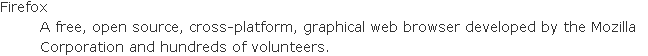
複数の定義語に対する一つの定義説明
<dl>
<dt>Firefox</dt>
<dt>Mozilla Firefox</dt>
<dt>Fx</dt>
<dd>A free, open source, cross-platform, graphical web browser
developed by the Mozilla Corporation and hundreds of volunteers.</dd>
<!-- other terms and definitions -->
</dl>
以下の様に出力されます。
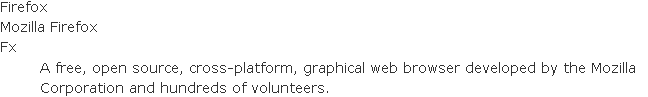
一つの定義語に対し、複数の定義内容をあてる
<dl>
<dt>Firefox</dt>
<dd>A free, open source, cross-platform, graphical web browser
developed by the Mozilla Corporation and hundreds of volunteers.</dd>
<dd>The Red Panda also known as the Lesser Panda, Wah, Bear Cat or Firefox,
is a mostly herbivorous mammal, slightly larger than a domestic cat
(60 cm long).</dd>
<!-- other terms and definitions -->
</dl>
以下の様に出力されます。
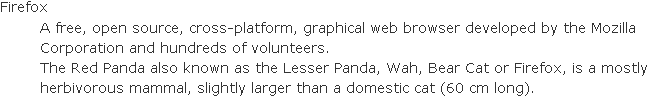
複数の定義語に対し、複数の定義内容をあてる
これまでの例を組み合わせることで、複数の定義語に対し、複数の内容を定義することもできます。
メタデータ
説明リストは、キーと値のペアのリストであるメタデータの表示にも役立ちます。
<dl>
<dt>Name</dt>
<dd>Godzilla</dd>
<dt>Born</dt>
<dd>1952</dd>
<dt>Birthplace</dt>
<dd>Japan</dd>
<dt>Color</dt>
<dd>Green</dd>
</dl>
ヒント: CSS3 でキーと値のセパレータを定義すると便利でしょう:
dt:after {
content: ": ";
}
注意
単なる字下げの目的でこの要素 (あるいは <ul> 要素) を使用するのは誤りです。HTML タグはあくまで、文書の各部位の意味を表すものです。
また、デフォルトスタイルは全て CSS で変更可能です。例えば dd 要素のインデントを変更したい場合は、margin プロパティなどを使用すればよいでしょう。
仕様
| 仕様書 | 策定状況 | コメント |
|---|---|---|
| WHATWG HTML Living Standard <dl> の定義 |
現行の標準 | |
| HTML5 <dl> の定義 |
勧告 | |
| HTML 4.01 Specification <dl> の定義 |
勧告 | 最初の定義 |
ブラウザ実装状況
| 機能 | Chrome | Firefox (Gecko) | Internet Explorer | Opera | Safari (WebKit) |
|---|---|---|---|---|---|
| 基本サポート | 1.0 | (有) | (有) | (有) | (有) |
| 機能 | Android | Firefox Mobile (Gecko) | IE Phone | Opera Mobile | Safari Mobile |
|---|---|---|---|---|---|
| 基本サポート | (有) | (有) | (有) | (有) | (有) |