在获取用于编译Firefox OS的代码之前,你需要设置好所需的编译环境。目前可在64位Linux或Mac OS X下编译Firefox OS。
注意:要构建firefox OS到手机上,开始时不要把你的手机连接到电脑上,当需要连接的时候我们会告诉你把手机插入到电脑上。
使用兼容的硬件或使用模拟器
尽管我们支持一些手机,其中一些还有多种变体产品,但我们当前支持一些特定的产品而且有些设备比其他的有更好的支持:
等级 1
等级1设备表示用于开发的主要设备,而且常常会是最先收到漏洞修复和功能更新。
- Unagi
- Unagi是被用来作为中低端智能手机测试和开发平台的一个手机,许多核心Firefox OS开发者都使用Unagi。
- Otoro
- Otoro是被用来作为中低端智能手机测试和开发平台的一个手机,许多核心Firefox OS开发者都使用Otoro。
- 开发平台Pandaboard
- Pandaboard是一个基于OMAP(开放式多媒体应用平台,Open Multimedia Application Platform)4架构的开发用电路板,用于移动平台上的开发工作。
- 模拟器(ARM和x86)Emulator (ARM and x86)
- 有两种可用的模拟器:一个模拟ARM代码(指令集),而另一个运行在x86代码(指令集)上。
- 桌面
- 你也可以构建Firefox OS的桌面版本;这种方式在XULRunner应用中运行Gecko,接着你就可以在其中使用Gaia用户界面了。
等级2
等级2设备为一般功能性设备,许多开发者(特别是应用开发者)都是用这样的设备,所以他们往往在之后选择更新。
- Samsung Nexus S
- 已知的Nexus S设备中可用的产品型号为GT-I9020A和GT-I9023,其他型号也许可以用。
- Samsung Nexus S 4G
- SPH-D720作为等级2设备支持。
等级3
Firefox OS可以在这些设备上构建,但是他们并不是核心开发者积极工作的基础设备。他们的可靠性和功能设置可能会明显的落后于等级1设备甚至于等级2设备。
- Samsung Galaxy S2
- 唯一可用的产品型号是i9100;没有其他的同类型变体具有官方兼容性。(i9100P可能可用,因为它唯一的改变是增加了一个NFC芯片)
- Samsung Galaxy Nexus
- 现在所知的没有任何变体产品可以兼容。
Linux系统需求
在Linux系统下构建Firefox OS,要求如下:
To build on Linux, you'll need to have a system configured with:
- An installed 64 bit GNU/Linux distribution (we recommend Ubuntu 12.04).安装64位GNU/Linux发行版(我们推荐Ubuntu12.04)
- At least 4 GB of RAM/swap space.(至少有4GB内存或交换分区空间)
- At least 20 GB of available hard disk space.(至少有20GB的空白硬盘空间)
This is more than the bare minimum, but sometimes building fails just because it's missing resources.【这已经超过最低限度,但是有时构建失败只是因为缺少资源】
It's possible to use other distributions, but we recommend Ubuntu 12.04 since it's the most common system people use successfully. Distributions that might not work: 32 bit distros and recent distros ( Ubuntu 12.10, Fedora 17/18, Arch Linux because of gcc 4.7).【可以使用其他发行版本,但是我们建议使用Ubuntu 12.04,因为他是人们成功使用最常用的。可能无法正常工作的发行版有:32位和最近发型版本(Ubuntu 12.10,Fedora 17/18,因为linux分支gcc 4.7-可能版本过高吧)】
You will also need the following tools installed:
【你还需要安装一下工具:】
- autoconf 2.13
- bison
- bzip2
- ccache
- curl
- flex
- gawk
- git
- gcc / g++ / g++-multilib (4.6.3 or older)
- make
- OpenGL headers
- X11 headers
- 32-bit ncurses
- 32-bit zlib
64 bit install examples:
Ubuntu 12.04 / Linux Mint 13 / Debian 6
$ sudo apt-get install autoconf2.13 bison bzip2 ccache curl flex gawk gcc g++ g++-multilib git ia32-libs lib32ncurses5-dev lib32z1-dev libgl1-mesa-dev libx11-dev make zip
When building on 64-bit Ubuntu, you may find that you need to add symlinks for the 32-bit versions of libX11.so and libGL.so:
$ sudo ln -s /usr/lib/i386-linux-gnu/libX11.so.6 /usr/lib/i386-linux-gnu/libX11.so $ sudo ln -s /usr/lib/i386-linux-gnu/mesa/libGL.so.1 /usr/lib/i386-linux-gnu/libGL.so
Ubuntu 12.10
$ sudo apt-get install autoconf2.13 bison bzip2 ccache curl flex gawk gcc g++ g++-multilib gcc-4.6 g++-4.6 g++-4.6-multilib git ia32-libs lib32ncurses5-dev lib32z1-dev libgl1-mesa-dev libx11-dev make zip
In addition to the steps above needed to fix issues with the 32-bit versions of the libX11.so and libGL.so libraries, you will need to specify GCC 4.6 as the default host compiler before building. After having retrieved the sources, see here how to do it.
In a fresh Ubuntu 12.10 install, you'll get an error about unmet dependenceis for ia32-libs. The following steps fix it.
sudo dpkg --add-architecture i386 sudo apt-get update sudo apt-get install ia32-libs
Fedora 16:
$ sudo yum install autoconf213 bison bzip2 ccache curl flex gawk gcc-c++ git glibc-devel glibc-static libstdc++-static libX11-devel make mesa-libGL-devel ncurses-devel patch zlib-devel ncurses-devel.i686 readline-devel.i686 zlib-devel.i686 libX11-devel.i686 mesa-libGL-devel.i686 glibc-devel.i686 libstdc++.i686 libXrandr.i686 zip
Fedora 17/18:
$ sudo yum install autoconf213 bison bzip2 ccache curl flex gawk gcc-c++ git glibc-devel glibc-static libstdc++-static libX11-devel make mesa-libGL-devel ncurses-devel patch zlib-devel ncurses-devel.i686 readline-devel.i686 zlib-devel.i686 libX11-devel.i686 mesa-libGL-devel.i686 glibc-devel.i686 libstdc++.i686 libXrandr.i686 zip perl-Digest-SHA
In addition to the above you will need GCC 4.4 in order to compile the project. You can find a pre-compiled version here. Download it and install it to /opt with the following command:
$ wget https://people.mozilla.org/~gsvelto/gcc-4.4.7-bin.tar.xz $ sudo tar -x -a -C /opt -f gcc-4.4.7-bin.tar.xz
You will need to specify this compiler as the default host compiler before building. After having retrieved the sources, see here how to do it.
Arch Linux (not functional yet):
$ sudo pacman -S --needed alsa-lib autoconf2.13 bison ccache curl firefox flex gcc-multilib git gperf libnotify libxt libx11 mesa multilib-devel wireless_tools yasm lib32-mesa lib32-ncurses lib32-readline lib32-zlib
By default, Arch Linux uses Python3. You'll have to force it to use the old python2:
$ cd /usr/bin $ sudo ln -fs python2 python
Mac OS X系统需求
To build Firefox OS on Mac OS X, you need to install Xcode's Command Line Utilities.
You can download just the Command Line Utilities from Apple's developer downloads page for your particular version of OS X.
However, if you would like the entire Xcode suite of applications, you can install Xcode through the Mac App Store.
Install Command Line Utilities via XCode 4.3.1 and newer
Xcode 4.3.1 (OS X 10.7 "Lion") and other newer versions such as 4.4.1+ (that is, Mac OS X10.8 "Mountain Lion"), won't necessarily include the required Command Line Utilities. When you install Xcode, make sure to go into Preferences, then the Downloads panel, and install the Command Line Utilities. In addition, make sure you have at least 20 GB of free disk space.
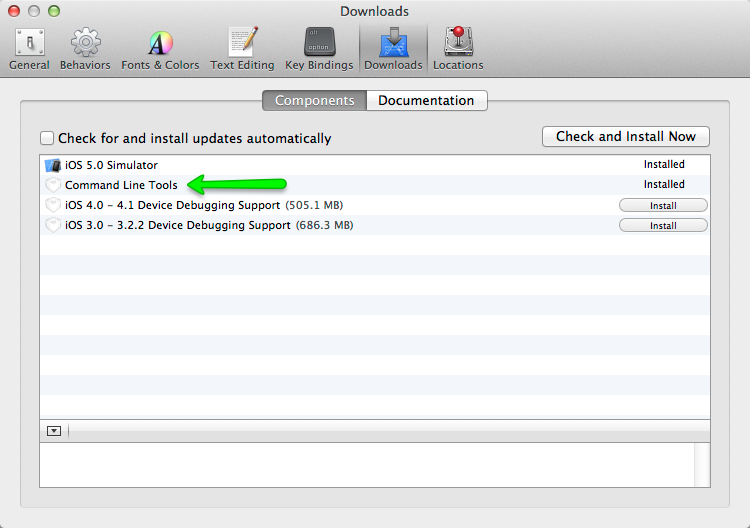
Firefox OS Mac Bootstrap
Open a terminal and run the following command:
curl -fsSL https://raw.github.com/mozilla-b2g/B2G/master/scripts/bootstrap-mac.sh | bash
It will pull and run a bootstrap script that makes sure you have all the prerequisites met to build the emulator. It will also prompt you for permission to install anything you're missing. The script will check for and install the following items:
gitgpgccacheyasmautoconf-213gcc-4.6homebrew
Xcode
If you have already upgraded to Xcode 4.4+ and get the message that Xcode is outdated, check the Xcode path with:
xcode-select -print-pathIf it still points to
/Developer you can update the path with:
sudo xcode-select -switch /Applications/Xcode.appNext to that be sure that you have the Mac OS X 10.6 SDK available at:
/Applications/Xcode.app/Contents/Developer/Platforms/MacOSX.platform/Developer/SDKs/
If it cannot be found there you will need to extract and copy it from the Xcode 4.3 DMG file which is available at the Apple Developer portal. You can use the utility Pacifist to extract the 10.6 SDK. Be sure to add a symlink to it to the /Applications/Xcode.app/Contents/Developer/Platforms/MacOSX.platform/Developer/SDKs/ directory. (We can drop the 10.6 SDK requirement after bug 784227 has been fixed, and our version of platform_build has been updated.)
Mountain Lion
If you are building on OS X 10.8 "Mountain Lion" (Xcode 4.4.1 or later) and encounter the following error:
external/qemu/android/skin/trackball.c:130:25: error: 'M_PI' undeclared (first use in this function)Edit the file:
B2G/external/qemu/Makefile.android and add in line 78:MY_CFLAGS += -DM_PI=3.14159265358979323846264338327950288 #/* B2G_fix: not finding M_PI constant */
clang: error: unable to execute command: Segmentation fault: 11... try reinstalling the dependency manually adding the --use-gcc flag, for example:
brew install mpfr --use-gcc
Samsung Galaxy S2
If you plan to build for the Samsung Galaxy S2, you will also need to install heimdall. See Installing heimdall for details. This is not done for you by the bootstrap script!
~/Library/Application Support/.FUS, and leaves a reference to a utility there in your user startup items list. You will want to remove these manually.hdiutil create -type SPARSE -fs 'Case-sensitive Journaled HFS+' -size 40g ~/firefoxos.dmg
Mount the drive with:
open ~/firefoxos.dmg
Change into the mouted drive with:
cd /Volumes/untitled/
Fix libmpc dependency if broken
gcc 4.6 was built with libmpc 0.9; if you then use homebrew to update packages, libmpc gets updated to version 1.0, but homebrew doesn't rebuild gcc 4.6 after the library version changes. So you need to create a symlink to make things work again, like this:
cd /usr/local/lib/ ln -s libmpc.3.dylib libmpc.2.dylib
Optional: Install HAX
Intel provides a special driver that lets the B2G emulator run its code natively on your Mac instead of being emulated, when you're using the x86 emulator. If you wish to use this, you can download and install it. It's not required, but it can improve emulation performance and stability.
安装adb
在构建B2G之前,需要从手机的安卓安装上拷贝下来二进制对象(当然,除非你要构建模拟器)。为此,你需要安装adb,安卓调试桥(Android Debug Bridge)。安装adb这篇文件中讲解了如何安装adb。
在你将来使用adb时请注意:为了调试你的手机,adb需要手机的锁屏处于解锁状态(至少在最新的Firefox OS中是这样的)。你最好禁用锁屏(我们在以后的构建指导中说明如何来做)。
安装heimdall
Heimdall is a utility for flashing the Samsung Galaxy S2. It's used by the Boot to Gecko flash utility to replace the contents of the phone with Firefox OS, as well as to flash updated versions of B2G and Gaia onto the device. You'll need it if you want to install Firefox OS on a Galaxy S2; it is not needed for any other device. For other devices, we build and use the fastboot utility instead.
There are two ways to install heimdall:
- You can download the code GitHub and build it yourself.
- Use a package manager to install it.
- On Linux:
sudo apt-get install libusb-1.0-0 libusb-1.0-0-dev - On Mac, you can download an installer package and use that.
- On Linux:
Note: Building the latest Heimdall from source currently produces errors. It is better to instead use the 64bit packaged version from the Ubuntu 14.04 repos. i.e. don't use heimdall-flash:i386 if you can avoid it.
配置 ccache
B2G构建过程使用ccache,ccache的默认缓存大小是1GB,但是B2G构建很容易就会占满这个缓存;建议把缓存调整到10G左右。你可以通过在终端中运行下面这个命令来配置你的缓存:
ccache --max-size 10GB针对Linux:为你的手机配置udev 规则
注意: 这一节是针对Linux用户;OS X用户已经安装了必要的设备权限。
接下来,你需要为你的手机配置udev规则。
你可以通过运行lsusb来获得你插入的手机的 USB供应商编号(USB vendor ID) ,通常是Google 18d1, Samsung 04e8, ZTE 19d2, Geeksphone/Qualcomm 05c6。
在文件/etc/udev/rules.d/android.rules中加上这一行(使用你的设备供应商ID替换XXXX):
SUBSYSTEM=="usb", ATTR{idVendor}=="XXXX", MODE="0666", GROUP="plugdev"以中兴手机作为例子,android.rules的内容如下:
SUBSYSTEM=="usb", ATTR{idVendor}=="19d2", MODE="0666", GROUP="plugdev"对于Firefox Flame,内容如下:
SUBSYSTEM=="usb", ATTR{idVendor}=="05c6", MODE="0666", GROUP="plugdev"请注意fastboot设备(flash时使用)可能有一个不同的供应商ID(vendor ID),故你需要为它添加一条规则。例如Firefox Flame也需要谷歌的供应商ID
SUBSYSTEM=="usb", ATTR{idVendor}=="18d1", MODE="0666", GROUP="plugdev"如果文件不存在则创建,通常,rules.d目录默认为只读,所以你可能要使用chmod来使目录、文件或两者可写。
一旦你保存了文件就关闭它,让文件可读:
sudo chmod a+r /etc/udev/rules.d/android.rules由于udev规则更新了,重启udev守护进程。
Ubuntu
sudo service udev restartFedora 20
sudo systemctl restart systemd-udevd.serviceARCH
sudo udevadm control --reload-rules注意: 这也许需要稍长的时间,取决于你的发行版本,类似于:
sudo vi /etc/udev/rules.d/android.rules
sudo service udev restart
sudo /etc/init.d/udev restart
sudo reload udev
sudo udevadm trigger
最后,拔掉USB接口但是不要重新插上,因为我们要先启动手机上的远程调试。
启动远程调试
在你把你的手机插回USB端口上之前,让其处于USB开发者模式,这允许你调试并更新(flash)你的手机,在你的手机上启动开发者设置 中的 远程调试(在老版本中称为开发者模式)来启动开发者模式。一旦勾选了这个选项,远程调试即启动,然后你就可以继续了。
现在,通过USB连接你的手机和电脑(如果你在之前创建了一个udev规则,这将会触发udev检测你的手机并创建相应权限的设备节点)。现在你可以检查你是否可以通过adb devices命令来列出你的设备(谨记adb只可以在你的手机处于解锁时看到它)。如果一切OK,你应该可以看到类似于下面的输出(下面这个是对于一个极客手机Keon来说):
$ adb devices
List of devices attached
full_keon device如果设备没有列出来,检查文件名称和脚本是否正确(详见之前的小节),然后重启电脑并重新输入命令,还要注意你的设备是否使用fastboot,引导程序可能会识别为一个不同的供应商ID而不是你正常用设备引导看到的那个。
备份手机system分区
注意: 如果你没有已存在的系统备份,在构建系统之前你必须做这一步,因为在构建期间有许多库会被引用,这些库可能是专有的以至于我们不能在基础代码中提供他们。
建议你备份手机上的整个安卓系统分区。
你可以使用这份安卓二进制对象副本,以防后面你会删除你的B2G树,运行:
adb pull /system <backup target dir>/system 你可能还需要拷贝出/data 和/或 /vendor目录,不过这取决于手机:
adb pull /data <backup target dir>/data
adb pull /vendor <backup target dir>/vendor如果pull命令因“权限不足”而失败,尝试下面的步骤:
- 停止并重启adb服务器
- 确保在你自定义的ROM中你有
adb工具的root权限(比如:在桌面时钟(CyanogenMod)下,改变设置 > 系统 > 开发者选项 > 赋予应用和ADB root权限 or 仅仅是ADB) - 确定你已经正确设置了udev规则
On to the next step
At this point, you should be ready to fetch the Firefox OS code!