Nuestros voluntarios aún no han traducido este artículo al Español. Únete a nosotros y ayúdanos a traducirlo
The HTMLElement.offsetLeft read-only method returns the number of pixels that the upper left corner of the current element is offset to the left within the HTMLElement.offsetParent node.
For block-level elements, offsetTop, offsetLeft, offsetWidth, and offsetHeight describe the border box of an element relative to the offsetParent.
However, for inline-level elements (such as span) that can wrap from one line to the next, offsetTop and offsetLeft describe the positions of the first border box (use Element.getClientRects() to get its width and height), while offsetWidth and offsetHeight describe the dimensions of the bounding border box (use Element.getBoundingClientRect() to get its position). Therefore, a box with the left, top, width and height of offsetLeft, offsetTop, offsetWidth and offsetHeight will not be a bounding box for a span with wrapped text.
Syntax
left = element.offsetLeft;
left is an integer representing the offset to the left in pixels from the closest relatively positioned parent element.
Example
var colorTable = document.getElementById("t1");
var tOLeft = colorTable.offsetLeft;
if (tOLeft > 5) {
// large left offset: do something here
}
This example shows a 'long' sentence that wraps within a div with a blue border, and a red box that one might think should describe the boundaries of the span.
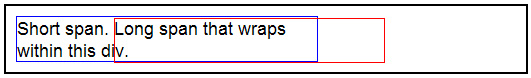
<div style="width: 300px; border-color:blue;
border-style:solid; border-width:1;">
<span>Short span. </span>
<span id="long">Long span that wraps within this div.</span>
</div>
<div id="box" style="position: absolute; border-color: red;
border-width: 1; border-style: solid; z-index: 10">
</div>
<script>
var box = document.getElementById("box");
var long = document.getElementById("long");
box.style.left = long.offsetLeft + document.body.scrollLeft + "px";
box.style.top = long.offsetTop + document.body.scrollTop + "px";
box.style.width = long.offsetWidth + "px";
box.style.height = long.offsetHeight + "px";
</script>
Specification
| Specification | Status | Comment |
|---|---|---|
| CSS Object Model (CSSOM) View Module The definition of 'offsetLeft' in that specification. |
Working Draft |
Browser compatibility
| Feature | Chrome | Firefox (Gecko) | Internet Explorer | Opera | Safari (WebKit) |
|---|---|---|---|---|---|
| Basic support | (Yes) | ? | ? | ? | ? |
| Feature | Android | Android Webview | Firefox Mobile (Gecko) | Firefox OS | IE Mobile | Opera Mobile | Safari Mobile | Chrome for Android |
|---|---|---|---|---|---|---|---|---|
| Basic support | ? | (Yes) | ? | ? | ? | ? | ? | (Yes) |
In compliance with the specification, this property will return null on Webkit if the element is hidden (the style.display of this element or any ancestor is "none") or if the style.position of the element itself is set to "fixed".
This property will return null on Internet Explorer (9) if the style.position of the element itself is set to "fixed". (Having display:none does not affect this browser.)