« CSS « 理解 CSS z-index
不含z-index的堆叠
当没有元素包含z-index属性时,元素按照如下顺序堆叠(从底到顶顺序):
- 根元素的背景和边界
- 普通流(无定位)里的块元素(没有position或者position:static;)按HTML中的出现顺序堆叠
- 定位元素按HTML中的出现顺序堆叠
在接下来的例子中,相对和绝对定位的块元素的大小和位置刚好说明上述堆叠规则。
Notes:
- 在一组由不含有任何z-index属性的同类元素,如例子中的定位块元素(DIV #1 至 #4),这些元素按照它们在HTML结构中出现的顺序堆叠,而不管它们的定位属性如何。
-
普通流中不含有定位属性的标准块元素(DIV #5)始终先于定位元素渲染并出现在定位元素的下层,即便它们在HTML结构中出现的位置晚于定位元素也是如此。
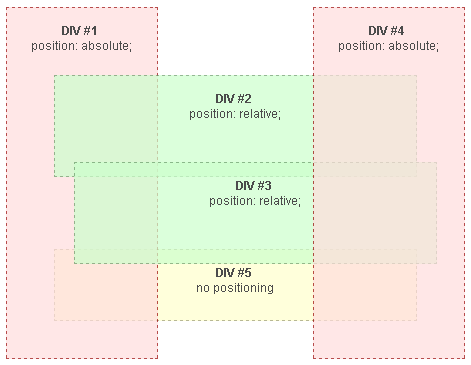
示例
<!DOCTYPE html PUBLIC "-//W3C//DTD XHTML 1.0 Transitional//EN"
"https://www.w3.org/TR/xhtml1/DTD/xhtml1-transitional.dtd">
<html>
<head><style type="text/css">
div {
font: 12px Arial;
}
span.bold { font-weight: bold; }
#normdiv {
height: 70px;
border: 1px dashed #999966;
background-color: #ffffcc;
margin: 0px 50px 0px 50px;
text-align: center;
}
#reldiv1 {
opacity: 0.7;
height: 100px;
position: relative;
top: 30px;
border: 1px dashed #669966;
background-color: #ccffcc;
margin: 0px 50px 0px 50px;
text-align: center;
}
#reldiv2 {
opacity: 0.7;
height: 100px;
position: relative;
top: 15px;
left: 20px;
border: 1px dashed #669966;
background-color: #ccffcc;
margin: 0px 50px 0px 50px;
text-align: center;
}
#absdiv1 {
opacity: 0.7;
position: absolute;
width: 150px;
height: 350px;
top: 10px;
left: 10px;
border: 1px dashed #990000;
background-color: #ffdddd;
text-align: center;
}
#absdiv2 {
opacity: 0.7;
position: absolute;
width: 150px;
height: 350px;
top: 10px;
right: 10px;
border: 1px dashed #990000;
background-color: #ffdddd;
text-align: center;
}
</style></head>
<body>
<br /><br />
<div id="absdiv1">
<br /><span class="bold">DIV #1</span>
<br />position: absolute;
</div>
<div id="reldiv1">
<br /><span class="bold">DIV #2</span>
<br />position: relative;
</div>
<div id="reldiv2">
<br /><span class="bold">DIV #3</span>
<br />position: relative;
</div>
<div id="absdiv2">
<br /><span class="bold">DIV #4</span>
<br />position: absolute;
</div>
<div id="normdiv">
<br /><span class="bold">DIV #5</span>
<br />no positioning
</div>
</body></html>
See also
- 堆叠与浮动 : 浮动元素的处理方式
- 增加 z-index : 使用z-index来改变堆放顺序
- 堆叠上下文 : 堆叠上下文的注意事项
- 堆叠上下文示例 1 : 在两层元素的第二层上使用 z-index
- 堆叠上下文示例 2 : 在两层元素的所有层上使用 z-index
- 堆叠上下文示例 3 : 在三层元素的第二层上使用 z-index
Original Document Information
- Author(s): Paolo Lombardi
- This article is the english translation of an article I wrote in italian for YappY. I grant the right to share all the content under Creative Commons: Attribution-Sharealike license
- Last Updated Date: July 9th, 2005