Persona is built on the BrowserID protocol. This page describes the BrowserID protocol at a high level.
Actors
The protocol involves three actors:
- Users: The actual people that want to sign into websites using Persona.
- Relying Parties (RPs): Websites that want to let users sign in using Persona.
- Identity Providers (IdPs): Domains that can issue Persona-compatible identity certificates to their users.
Persona and the BrowserID protocol use email addresses as identities, so it's natural for email providers to become IdPs.
Mozilla operates a fallback IdP so that users can use any email address with Persona, even one with a specific domain that isn't an IdP itself.
Protocol Steps
There are three distinct steps in the protocol:
- User Certificate Provisioning
- Assertion Generation
- Assertion Verification
As a prerequisite, the user should have an active identity (email address) that they wish to use when logging in to websites. The protocol does not require that IdP-backed identities are SMTP-routable, but it does require that identities follow the user@domain format.
User Certificate Provisioning
In order to sign into an RP, a user must be able to prove ownership of their preferred email address. The foundation of this proof is a cryptographically signed certificate from an IdP certifying the connection between a browser's user and a given identity within the IdP's domain.
Because Persona uses standard public key cryptography techniques, the user certificate is signed by the IdP's private key and contains:
- The user's email address.
- The user's public key for that address on that browser.
- The time that the certificate was issued.
- The time that the certificate expires.
- The IdP's domain name.
The user's browser generates a different keypair for each of the user's email addresses, and these keypairs are not shared across browsers. Thus, a user must obtain a fresh certificate whenever one expires, or whenever using a new browser or computer. Certificates must expire within 24 hours of being issued.
When a user selects an identity to use when signing into an RP, the browser checks to see if it has a fresh user certificate for that address. If it does, this step is complete and the browser continues with the assertion generation step below. If the browser does not have a fresh certificate, it attempts to obtain one from the domain associated with the chosen identity.
- The browser fetches the /.well-known/browserid support document over SSL from the identity's domain.
- Using information from the support document, the browser passes the user's email address and associated public key to the IdP and requests a signed certificate.
- If necessary, the user is asked to sign into the IdP before provisioning proceeds.
- The IdP creates, signs, and gives a user certificate to the user's browser.
With the certificate in hand, the browser can continue with generating an identity assertion and signing into an RP.
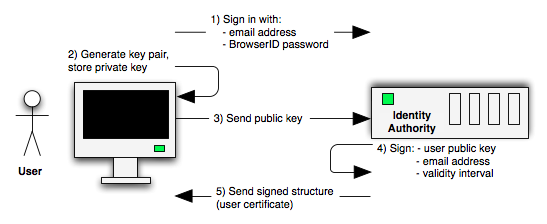
Assertion Generation
The user certificate establishes a verifiable link between an email address and a public key. However, this is alone not enough to log into a website: the user still has to show their connection to the certificate by proving ownership of the private key.
In order to prove ownership of a private key, the user's browser creates and signs a new document called an "identity assertion." It contains:
- The domain of the RP that the user wants to sign into.
- An expiration time for the assertion, generally less than five minutes after it was created.
The browser then presents both the user certificate and the identity assertion to the RP for verification.
Assertion Verification
The combination of user certificate and identity assertion is sufficient to confirm a user's identity.
First, the RP checks the domain and expiration time in the assertion. If the assertion is expired or intended for a different domain, it's rejected. This prevents malicious re-use of assertions.
Second, the RP validates the signature on the assertion with the public key inside the user certificate. If the key and signature match, the RP is assured that the current user really does possess the key associated with the certificate.
Last, the RP fetches the IdP's public key from its /.well-known/browserid document and verifies that it matches the signature on the user certificate. If it does, then the RP can be certain that the certificate really was issued by the domain in question.
Once verifying that this is a current login attempt for the proper RP, that the user certificate matches the current user, and that the user certificate is legitimate, the RP is done and can authenticate the user as the identity contained in the certificate.
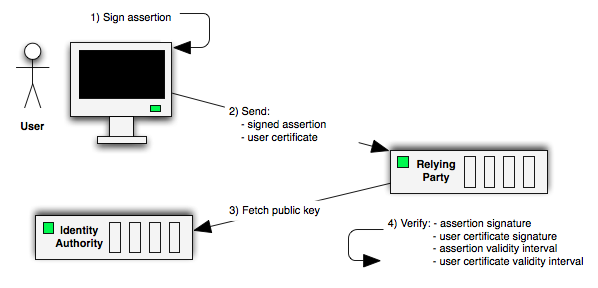
The Persona Fallback IdP
What if a user's email provider doesn't support Persona? In that case, the provisioning step would fail. By convention, the user's browser handles this by asking a trusted third party, https://login.persona.org/, to certify the user's identity on behalf of the unsupported domain. After demonstrating ownership of the address, the user would then receive a certificate issued by the fallback IdP, login.persona.org, rather than the identity's domain.
RPs follow a similar process when validating the assertion: the RP would ultimately request the fallback IdP's public key in order to verify the certificate.