The HTML <dl> element (or HTML Description List Element) encloses a list of pairs of terms and descriptions. Common uses for this element are to implement a glossary or to display metadata (a list of key-value pairs).
Prior to HTML5, <dl> was known as a Definition List.
| Content categories | Flow content, and if the <dl> element's children include one name-value pair, palpable content. |
|---|---|
| Permitted content | Zero or more <dt> elements, each followed by one or more <dd> elements. |
| Tag omission | None, both the starting and ending tag are mandatory. |
| Permitted parent elements | Any element that accepts flow content. |
| DOM interface | HTMLDListElement |
Attributes
This element includes the global attributes.
compact- Forces the description to appear on the same line as the term. This attribute is currently unsupported
Examples
Single term and description
<dl>
<dt>Firefox</dt>
<dd>A free, open source, cross-platform, graphical web browser
developed by the Mozilla Corporation and hundreds of volunteers.</dd>
<!-- other terms and definitions -->
</dl>
Output:
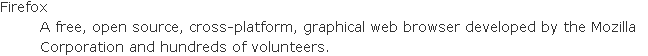
Multiple terms, single description
<dl>
<dt>Firefox</dt>
<dt>Mozilla Firefox</dt>
<dt>Fx</dt>
<dd>A free, open source, cross-platform, graphical web browser
developed by the Mozilla Corporation and hundreds of volunteers.</dd>
<!-- other terms and definitions -->
</dl>
Output:
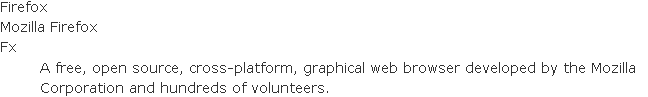
Single term, multiple descriptions
<dl>
<dt>Firefox</dt>
<dd>A free, open source, cross-platform, graphical web browser
developed by the Mozilla Corporation and hundreds of volunteers.</dd>
<dd>The Red Panda also known as the Lesser Panda, Wah, Bear Cat or Firefox,
is a mostly herbivorous mammal, slightly larger than a domestic cat
(60 cm long).</dd>
<!-- other terms and definitions -->
</dl>
Output:
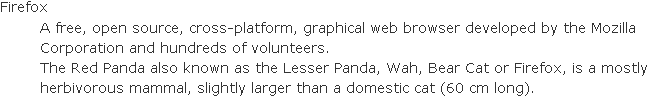
Multiple terms and descriptions
It is also possible to define multiple terms with multiple corresponding definitions, by combining the examples above.
Metadata
Description lists are useful for displaying metadata as a list of key-value pairs.
<dl>
<dt>Name</dt>
<dd>Godzilla</dd>
<dt>Born</dt>
<dd>1952</dd>
<dt>Birthplace</dt>
<dd>Japan</dd>
<dt>Color</dt>
<dd>Green</dd>
</dl>
Tip: It can be handy to define a key-value seperator in the CSS3, such as:
dt:after {
content: ": ";
}
Notes
Do not use this element (nor <ul> elements) to merely create indention on a page. Although it works, this is a bad practice and obscures the meaning of definition lists.
To change the indention of a description term, use the CSS margin property.
Specifications
| Specification | Status | Comment |
|---|---|---|
| WHATWG HTML Living Standard The definition of '<dl>' in that specification. |
Living Standard | |
| HTML5 The definition of '<dl>' in that specification. |
Recommendation | |
| HTML 4.01 Specification The definition of '<dl>' in that specification. |
Recommendation | Initial definition |
Browser compatibility
| Feature | Chrome | Firefox (Gecko) | Internet Explorer | Opera | Safari (WebKit) |
|---|---|---|---|---|---|
| Basic support | 1.0 | (Yes) | (Yes) | (Yes) | (Yes) |
| Feature | Android | Firefox Mobile (Gecko) | IE Phone | Opera Mobile | Safari Mobile |
|---|---|---|---|---|---|
| Basic support | (Yes) | (Yes) | (Yes) | (Yes) | (Yes) |