A scale (sometimes referred to as a "slider") allows the user to select a value from a range. A bar displayed either horizontally or vertically allows the user to select a value by dragging a thumb on the bar.
Use the orient attribute to specify the orientation of the scale. The default value is horizontal which displays a horizontal scale. Lower values are to the left and higher values are to the right. Set the orient attribute to vertical to use a vertical scale.
The user may use the arrow keys to increment and decrement the value by one unit, or the page up and page down keys to increment and decrement the value by one page, as specified by the pageincrement attribute. The home and end keys set the scale's value to the minimum and maximum values, respectively. A scale will fire a change event whenever the scale's value is modified.
- Attributes
- dir, disabled, increment, max, min, movetoclick, pageincrement, tabindex, value
- Methods
- decrease, decreasePage, increase, increasePage,
Examples
Horizontal Scale:
<scale min="1" max="10"/>
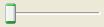
Vertical Scale:
<scale min="1" max="10" orient="vertical"/>
Attributes
dir- Type: one of the values below
- The direction in which the child elements of the element are placed.
normal- For scales, the scale's values are ordered from left to right (for horizontal scales) or from top to bottom (for vertical scales) For other elements, the elements are placed left to right or top to bottom in the order they appear in the XUL code.
reverse- For scales, the scale's values are ordered from right to left (for horizontal scales) or from bottom to top (for vertical scales). For other elements, they are placed right to left or bottom to top. This is reverse of the order in which they appear in the XUL code.
-
disabled - Type: boolean
-
Indicates whether the element is disabled or not. If this element is set to
truethe element is disabled. Disabled elements are usually drawn with grayed-out text. If the element is disabled, it does not respond to user actions, it cannot be focused, and thecommandevent will not fire. -
Visible controls have a
disabledproperty which, except for menus and menuitems, is normally preferred to use of the attribute, as it may need to update additional state.
-
min - Type: integer
- The minimum value the control's value may take. The default value is 0.
- Type: integer
- The maximum value that the scale or number box may be set to. The default value is 100 for scales and Infinity for number boxes.
-
movetoclick - Type: boolean
- If true, clicking the slide area of the scale moves the thumb directly to that position. If false, clicking the slide area moves the thumb only one increment in that direction. If not specified, the default value is used, which varies for each platform.
-
pageincrement - Type: integer
- The amount by which the value of the
curposorvalueattribute changes when the tray of the scroll bar (the area in which the scroll bar thumb moves) is clicked, or when the page up or page down keys are pressed. The default value is 10.
-
tabindex - Type: integer
- The tab order of the element. The tab order is the order in which the focus is moved when the user presses the "
tab" key. Elements with a highertabindexare later in the tab sequence.
-
value - Type: string
-
The string attribute allows you to associate a data value with an element. It is not used for any specific purpose, but you can access it with a script for your own use. Be aware, however, that some elements, such as textbox will display the value visually, so in order to merely associate data with an element, you could 1) Use another attribute like "value2" or "data-myAtt" (as in the HTML5 draft), as XUL does not require validation (less future-proof); 2) Use setAttributeNS() to put custom attributes in a non-XUL namespace (serializable and future-proof); 3) Use setUserData() (future-proof and clean, but not easily serializable). For user editable
menulistelements, the contents, as visible to the user, are read and set using the Menulist.value syntax. For those elements, setAttribute("value", myValue) and getAttribute("value") do not access or affect the contents displayed to the user.
Properties
-
pageIncrement - Type: integer
-
Gets and sets the value of the
pageincrementattribute.
-
value - Type: string
-
Gets and sets the value of the
valueattribute. Fortextboxand user editablemenulistelements, the contents, as visible to the user, are read and set using theTextbox.valueand Menulist.value syntax.
Methods
-
decrease() - Return type: no return value
-
Decreases the value of the scale or number box by the
increment.
-
decreasePage() - Return type: no return value
-
Decreases the value of the scale by the
pageincrement.
-
increase() - Return type: no return value
-
Increases the value of the scale or number box by the
increment.
-
increasePage() - Return type: no return value
- Increases the value of the scale by the page increment.
Related
- Interfaces
nsIDOMXULControlElement