This is an experimental technology
Because this technology's specification has not stabilized, check the compatibility table for usage in various browsers. Also note that the syntax and behavior of an experimental technology is subject to change in future versions of browsers as the specification changes.
CSS transitions provide a way to control animation speed when changing CSS properties. Instead of having property changes take effect immediately, you can cause the changes in a property to take place over a period of time. For example, if you change the color of an element from white to black, usually the change is instantaneous. With CSS transitions enabled, changes occur at time intervals that follow an acceleration curve, all of which can be customized.
Animations that involve transitioning between two states are often called implicit transitions as the states in between the start and final states are implicitly defined by the browser.
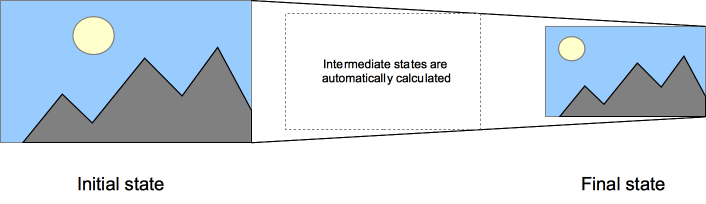
CSS transitions let you decide which properties to animate (by listing them explicitly), when the animation will start (by setting a delay), how long the transition will last (by setting a duration), and how the transition will run (by defining a timing function, e.g. linearly or quick at the beginning, slow at the end).
Note: CSS transition properties can be used without any prefix provider, but since the specification has only recently achieved stability, the vendor prefixes can still be necessary for browsers based on WebKit. They are also necessary for compatibility with older browser versions (e.g.: Firefox 15 and earlier, Opera 12 and earlier). A compatibility table is available at the bottom of this page with more information.
Which CSS properties are animatable?
The Web author can define which property has to be animated and in which way. This allows the creation of complex transitions. As it doesn't make sense to animate some properties, the list of animatable properties is limited to a finite set.
Note: The set of properties that can be animated is subject to change. Developers should proceed with caution.
Also the auto value is often a very complex case. The specification asks not to animate from and to such a value. Some user agents, like those based on Gecko, implement this requirement and others, like those based on WebKit, are less strict. Using animations with auto may lead to unpredictable results, depending on the browser and its version, and should be avoided.
Care should also be taken when using a transition immediately after adding the element to the DOM using .appendChild() or removing its display: none; property. This is seen as if the initial state had never occurred and the element was always in its final state. The easy way to overcome this limitation is to apply a window.setTimeout() of a handful of milliseconds before changing the CSS property you intend to transition to.
Multiple animated properties example
HTML Content
<body>
<p>The box below combines transitions for: width, height, background-color, transform. Hover over the box to see these properties animated.</p>
<div class="box"></div>
</body>
CSS Content
.box {
border-style: solid;
border-width: 1px;
display: block;
width: 100px;
height: 100px;
background-color: #0000FF;
-webkit-transition: width 2s, height 2s, background-color 2s, -webkit-transform 2s;
transition: width 2s, height 2s, background-color 2s, transform 2s;
}
.box:hover {
background-color: #FFCCCC;
width: 200px;
height: 200px;
-webkit-transform: rotate(180deg);
transform: rotate(180deg);
}
CSS properties used to define transitions
CSS Transitions are controlled using the shorthand transition property. This is the best way to configure transitions, as it makes it easier to avoid that the lengths of the parameter list are out of sync, which can be very frustrating to have to spend lots of time debugging the CSS.
You can control the individual components of the transition with the following sub-properties:
(Note that these transitions loop infinitely only for the purpose of our examples; CSS transitions only visualize a property change from start to finish. If you need visualizations that loop, look into the CSS animation property.)
transition-property- Specifies the name or names of the CSS properties to which transitions should be applied. Only properties listed here are animated during transitions; changes to all other properties occur instantaneously as usual.
transition-duration- Specifies the duration over which transitions should occur. You can specify a single duration that applies to all properties during the transition, or multiple values to allow each property to transition over a different period of time.
transition-duration: 0.5s
<div class="parent">
<div class="box">Lorem</div>
</div>
.parent { width: 250px; height:125px;}
.box {
width: 100px;
height: 100px;
background-color: red;
font-size: 20px;
left: 0px;
top: 0px;
position:absolute;
-webkit-transition-property: width height background-color font-size left top transform -webkit-transform color;
-webkit-transition-duration: 0.5s;
-webkit-transition-timing-function: ease-in-out;
transition-property: width height background-color font-size left top transform -webkit-transform color;
transition-duration: 0.5s;
transition-timing-function: ease-in-out;
}
.box1{
transform: rotate(270deg);
-webkit-transform: rotate(270deg);
width: 50px;
height: 50px;
background-color: blue;
color: yellow;
font-size: 18px;
left: 150px;
top: 25px;
position: absolute;
-webkit-transition-property: width height background-color font-size left top transform -webkit-transform color;
-webkit-transition-duration: 0.5s;
-webkit-transition-timing-function: ease-in-out;
transition-property: width height background-color font-size left top transform -webkit-transformv color;
transition-duration: 0.5s;
transition-timing-function: ease-in-out;
}
function updateTransition() {
var el = document.querySelector("div.box");
if (el) {
el.className = "box1";
} else {
el = document.querySelector("div.box1");
el.className = "box";
}
return el;
}
var intervalID = window.setInterval(updateTransition, 7000);
transition-duration: 1s
<div class="parent">
<div class="box">Lorem</div>
</div>
.parent { width: 250px; height:125px;}
.box {
width: 100px;
height: 100px;
background-color: red;
font-size: 20px;
left: 0px;
top: 0px;
position: absolute;
-webkit-transition-property: width height background-color font-size left top -webkit-transform color;
-webkit-transition-duration: 1s;
-webkit-transition-timing-function: ease-in-out;
transition-property: width height background-color font-size left top transform color;
transition-duration: 1s;
transition-timing-function: ease-in-out;
}
.box1{
transform: rotate(270deg);
-webkit-transform: rotate(270deg);
width: 50px;
height: 50px;
background-color: blue;
color: yellow;
font-size: 18px;
left: 150px;
top: 25px;
position: absolute;
-webkit-transition-property: width height background-color font-size left top -webkit-transform transform color;
-webkit-transition-duration: 1s;
-webkit-transition-timing-function: ease-in-out;
transition-property: width height background-color font-size left top transform -webkit-transform color;
transition-duration: 1s;
transition-timing-function: ease-in-out;
}
function updateTransition() {
var el = document.querySelector("div.box");
if (el) {
el.className = "box1";
} else {
el = document.querySelector("div.box1");
el.className = "box";
}
return el;
}
var intervalID = window.setInterval(updateTransition, 7000);
transition-duration: 2s
<div class="parent">
<div class="box">Lorem</div>
</div>
.parent { width: 250px; height:125px;}
.box {
width: 100px;
height: 100px;
background-color: red;
font-size: 20px;
left: 0px;
top: 0px;
position: absolute;
-webkit-transition-property: width height background-color font-size left top transform -webkit-transform color;
-webkit-transition-duration: 2s;
-webkit-transition-timing-function: ease-in-out;
transition-property: width height background-color font-size left top transform -webkit-transform color;
transition-duration: 2s;
transition-timing-function: ease-in-out;
}
.box1{
transform: rotate(270deg);
-webkit-transform: rotate(270deg);
width: 50px;
height: 50px;
background-color: blue;
color: yellow;
font-size: 18px;
left: 150px;
top: 25px;
position: absolute;
-webkit-transition-property: width height background-color font-size left top transform -webkit-transform color;
-webkit-transition-duration: 2s;
-webkit-transition-timing-function: ease-in-out;
transition-property: width height background-color font-size left top transform -webkit-transform color;
transition-duration: 2s;
transition-timing-function: ease-in-out;
}
function updateTransition() {
var el = document.querySelector("div.box");
if (el) {
el.className = "box1";
} else {
el = document.querySelector("div.box1");
el.className = "box";
}
return el;
}
var intervalID = window.setInterval(updateTransition, 7000);
transition-duration: 4s
<div class="parent">
<div class="box">Lorem</div>
</div>
.parent { width: 250px; height:125px;}
.box {
width: 100px;
height: 100px;
background-color: red;
font-size: 20px;
left: 0px;
top: 0px;
position: absolute;
-webkit-transition-property: width height background-color font-size left top transform -webkit-transform color;
-webkit-transition-duration: 4s;
-webkit-transition-timing-function: ease-in-out;
transition-property: width height background-color font-size left top transform -webkit-transform color;
transition-duration: 4s;
transition-timing-function: ease-in-out;
}
.box1{
transform: rotate(270deg);
-webkit-transform: rotate(270deg);
width: 50px;
height: 50px;
background-color: blue;
color: yellow;
font-size: 18px;
left: 150px;
top: 25px;
position: absolute;
-webkit-transition-property: width height background-color font-size left top transform -webkit-transform color;
-webkit-transition-duration: 4s;
-webkit-transition-timing-function: ease-in-out;
transition-property: width height background-color font-size left top transform -webkit-transform color;
transition-duration: 4s;
transition-timing-function: ease-in-out;
}
function updateTransition() {
var el = document.querySelector("div.box");
if (el) {
el.className = "box1";
} else {
el = document.querySelector("div.box1");
el.className = "box";
}
return el;
}
var intervalID = window.setInterval(updateTransition, 7000);
transition-timing-function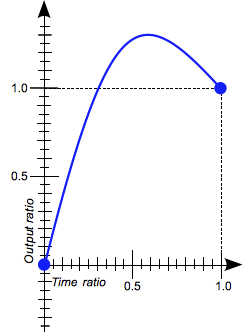 Specifies a function to define how intermediate values for properties are computed. Timing functions determine how intermediate values of the transition are calculated. Most timing functions can be specified by providing the graph of the corresponding function, as defined by four points defining a cubic bezier. You can also choose easing from Easing Functions Cheat Sheet.
Specifies a function to define how intermediate values for properties are computed. Timing functions determine how intermediate values of the transition are calculated. Most timing functions can be specified by providing the graph of the corresponding function, as defined by four points defining a cubic bezier. You can also choose easing from Easing Functions Cheat Sheet.
transition-timing-function: ease
<div class="parent">
<div class="box">Lorem</div>
</div>
.parent { width: 250px; height:125px;}
.box {
width: 100px;
height: 100px;
background-color: red;
font-size: 20px;
left: 0px;
top: 0px;
position: absolute;
-webkit-transition-property: width height background-color font-size left top color;
-webkit-transition-duration: 2s;
-webkit-transition-timing-function: ease;
transition-property: width height background-color font-size left top color;
transition-duration: 2s;
transition-timing-function: ease;
}
.box1{
width: 50px;
height: 50px;
background-color: blue;
color: yellow;
font-size: 18px;
left: 150px;
top: 25px;
position:absolute;
-webkit-transition-property: width height background-color font-size left top color;
-webkit-transition-duration: 2s;
-webkit-transition-timing-function: ease;
transition-property: width height background-color font-size left top color;
transition-duration: 2s;
transition-timing-function: ease;
}
function updateTransition() {
var el = document.querySelector("div.box");
if (el) {
el.className = "box1";
} else {
el = document.querySelector("div.box1");
el.className = "box";
}
return el;
}
var intervalID = window.setInterval(updateTransition, 7000);
transition-timing-function: linear
<div class="parent">
<div class="box">Lorem</div>
</div>
.parent { width: 250px; height:125px;}
.box {
width: 100px;
height: 100px;
background-color: red;
font-size: 20px;
left: 0px;
top: 0px;
position: absolute;
-webkit-transition-property: width height background-color font-size left top color;
-webkit-transition-duration: 2s;
-webkit-transition-timing-function: linear;
transition-property: width height background-color font-size left top color;
transition-duration: 2s;
transition-timing-function: linear;
}
.box1{
width: 50px;
height: 50px;
background-color: blue;
color: yellow;
font-size: 18px;
left: 150px;
top:25px;
position: absolute;
-webkit-transition-property: width height background-color font-size left top color;
-webkit-transition-duration: 2s;
-webkit-transition-timing-function: linear;
transition-property: width height background-color font-size left top color;
transition-duration: 2s;
transition-timing-function: linear;
}
function updateTransition() {
var el = document.querySelector("div.box");
if (el) {
el.className = "box1";
} else {
el = document.querySelector("div.box1");
el.className = "box";
}
return el;
}
var intervalID = window.setInterval(updateTransition, 7000);
transition-timing-function: step-end
<div class="parent">
<div class="box">Lorem</div>
</div>
.parent { width: 250px; height:125px;}
.box {
width: 100px;
height: 100px;
background-color: red;
font-size: 20px;
left: 0px;
top: 0px;
position: absolute;
-webkit-transition-property: width height background-color font-size left top color;
-webkit-transition-duration: 2s;
-webkit-transition-timing-function: step-end;
transition-property: width height background-color font-size left top color;
transition-duration: 2s;
transition-timing-function: step-end;
}
.box1{
width: 50px;
height: 50px;
background-color: blue;
color: yellow;
font-size: 18px;
left: 150px;
top:25px;
position: absolute;
-webkit-transition-property: width height background-color font-size left top color;
-webkit-transition-duration: 2s;
-webkit-transition-timing-function: step-end;
transition-property: width height background-color font-size left top color;
transition-duration: 2s;
transition-timing-function: step-end;
}
function updateTransition() {
var el = document.querySelector("div.box");
if (el) {
el.className = "box1";
} else {
el = document.querySelector("div.box1");
el.className = "box";
}
return el;
}
var intervalID = window.setInterval(updateTransition, 7000);
transition-timing-function: steps(4, end)
<div class="parent">
<div class="box">Lorem</div>
</div>
.parent { width: 250px; height:125px;}
.box {
width: 100px;
height: 100px;
background-color: red;
font-size: 20px;
left: 0px;
top: 0px;
position: absolute;
-webkit-transition-property: width height background-color font-size left top color;
-webkit-transition-duration: 2s;
-webkit-transition-timing-function: steps(4, end);
transition-property: width height background-color font-size left top color;
transition-duration: 2s;
transition-timing-function: steps(4, end);
}
.box1{
width: 50px;
height: 50px;
background-color: blue;
color: yellow;
font-size: 18px;
left: 150px;
top: 25px;
position: absolute;
-webkit-transition-property: width height background-color font-size left top color;
-webkit-transition-duration: 2s;
-webkit-transition-timing-function: steps(4, end);
transition-property: width height background-color font-size left top color;
transition-duration: 2s;
transition-timing-function: steps(4, end);
}
function updateTransition() {
var el = document.querySelector("div.box");
if (el) {
el.className = "box1";
} else {
el = document.querySelector("div.box1");
el.className = "box";
}
return el;
}
var intervalID = window.setInterval(updateTransition, 7000);
transition-delay- Defines how long to wait between the time a property is changed and the transition actually begins.
transition-delay: 0.5s
<div class="parent">
<div class="box">Lorem</div>
</div>
.parent {
width: 250px;
height: 125px;
}
.box {
width: 100px;
height: 100px;
background-color: red;
font-size: 20px;
left: 0px;
top: 0px;
position: absolute;
-webkit-transition-property: width height background-color font-size left top color;
-webkit-transition-duration: 2s;
-webkit-transition-delay: 0.5s;
-webkit-transition-timing-function: linear;
transition-property: width height background-color font-size left top color;
transition-duration: 2s;
transition-delay: 0.5s;
transition-timing-function: linear;
}
.box1 {
width: 50px;
height: 50px;
background-color: blue;
color: yellow;
font-size: 18px;
left: 150px;
top:25px;
position: absolute;
-webkit-transition-property: width height background-color font-size left top color;
-webkit-transition-duration: 2s;
-webkit-transition-delay: 0.5s;
-webkit-transition-timing-function: linear;
transition-property: width height background-color font-size left top color;
transition-duration: 2s;
transition-delay: 0.5s;
transition-timing-function: linear;
}
function updateTransition() {
var el = document.querySelector("div.box");
if (el) {
el.className = "box1";
} else {
el = document.querySelector("div.box1");
el.className = "box";
}
return el;
}
var intervalID = window.setInterval(updateTransition, 7000);
transition-delay: 1s
<div class="parent">
<div class="box">Lorem</div>
</div>
.parent {
width: 250px;
height: 125px;
}
.box {
width: 100px;
height: 100px;
background-color: red;
font-size: 20px;
left: 0px;
top: 0px;
position: absolute;
-webkit-transition-property: width height background-color font-size left top color;
-webkit-transition-duration: 2s;
-webkit-transition-delay: 1s;
-webkit-transition-timing-function: linear;
transition-property: width height background-color font-size left top color;
transition-duration: 2s;
transition-delay: 1s;
transition-timing-function: linear;
}
.box1{
width: 50px;
height: 50px;
background-color: blue;
color: yellow;
font-size: 18px;
left: 150px;
top: 25px;
position: absolute;
-webkit-transition-property: width height background-color font-size left top color;
-webkit-transition-duration: 2s;
-webkit-transition-delay: 1s;
-webkit-transition-timing-function: linear;
transition-property: width height background-color font-size left top color;
transition-duration: 2s;
transition-delay: 1s;
transition-timing-function: linear;
}
function updateTransition() {
var el = document.querySelector("div.box");
if (el) {
el.className = "box1";
} else {
el = document.querySelector("div.box1");
el.className = "box";
}
return el;
}
var intervalID = window.setInterval(updateTransition, 7000);
transition-delay: 2s
<div class="parent">
<div class="box">Lorem</div>
</div>
.parent {
width: 250px;
height: 125px;
}
.box {
width: 100px;
height: 100px;
background-color: red;
font-size: 20px;
left: 0px;
top: 0px;
position: absolute;
-webkit-transition-property: width height background-color font-size left top color;
-webkit-transition-duration: 2s;
-webkit-transition-delay: 2s;
-webkit-transition-timing-function: linear;
transition-property: width height background-color font-size left top color;
transition-duration: 2s;
transition-delay: 2s;
transition-timing-function: linear;
}
.box1 {
width: 50px;
height: 50px;
background-color: blue;
color: yellow;
font-size: 18px;
left: 150px;
top: 25px;
position: absolute;
-webkit-transition-property: width height background-color font-size left top color;
-webkit-transition-duration: 2s;
-webkit-transition-delay: 2s;
-webkit-transition-timing-function: linear;
transition-property: width height background-color font-size left top color;
transition-duration: 2s;
transition-delay: 2s;
transition-timing-function: linear;
}
function updateTransition() {
var el = document.querySelector("div.box");
if (el) {
el.className = "box1";
} else {
el = document.querySelector("div.box1");
el.className = "box";
}
return el;
}
var intervalID = window.setInterval(updateTransition, 7000);
transition-delay: 4s
<div class="parent">
<div class="box">Lorem</div>
</div>
.parent {
width: 250px;
height: 125px;
}
.box {
width: 100px;
height: 100px;
background-color: red;
font-size: 20px;
left: 0px;
top: 0px;
position: absolute;
-webkit-transition-property: width height background-color font-size left top color;
-webkit-transition-duration: 2s;
-webkit-transition-delay: 4s;
-webkit-transition-timing-function: ease-in-out;
transition-property: width height background-color font-size left top color;
transition-duration: 2s;
transition-delay: 4s;
transition-timing-function: ease-in-out;
}
.box1 {
width: 50px;
height: 50px;
background-color: blue;
color: yellow;
font-size: 18px;
left: 150px;
top: 25px;
position: absolute;
-webkit-transition-property: width height background-color font-size left top color;
-webkit-transition-duration: 2s;
-webkit-transition-delay: 4s;
-webkit-transition-timing-function: ease-in-out;
transition-property: width height background-color font-size left top color;
transition-duration: 2s;
transition-delay: 4s;
transition-timing-function: ease-in-out;
}
function updateTransition() {
var el = document.querySelector("div.box");
if (el) {
el.className = "box1";
} else {
el = document.querySelector("div.box1");
el.className = "box";
}
return el;
}
var intervalID = window.setInterval(updateTransition, 7000);
The shorthand CSS syntax is written as follows:
div {
transition: <property> <duration> <timing-function> <delay>;
}
Detecting the completion of a transition
There is a single event that is fired when transitions complete. In all standard-compliant browsers, the event is transitionend, in WebKit it is webkitTransitionEnd. See the compatibility table at the bottom for more. The transitionend event offers two properties:
propertyName- A string indicating the name of the CSS property whose transition completed.
elapsedTime- A float indicating the number of seconds the transition had been running at the time the event fired. This value isn't affected by the value of
transition-delay.
As usual, you can use the element.addEventListener() method to monitor for this event (see eventtarget.addEventListener()):
el.addEventListener("transitionend", updateTransition, true);
Note: The
transitionend event doesn't fire if the transition is aborted before the transition is completed because either the element is made
display: none or the animating property's value is changed.
When property value lists are of different lengths
If any property's list of values is shorter than the others, its values are repeated to make them match. For example:
div {
transition-property: opacity, left, top, height;
transition-duration: 3s, 5s;
}
This is treated as if it were:
div {
transition-property: opacity, left, top, height;
transition-duration: 3s, 5s, 3s, 5s;
}
Similarly, if any property's value list is longer than that for transition-property, it's truncated, so if you have the following CSS:
div {
transition-property: opacity, left;
transition-duration: 3s, 5s, 2s, 1s;
}
This gets interpreted as:
div {
transition-property: opacity, left;
transition-duration: 3s, 5s;
}
A simple example
This example performs a four-second font size transition with a two-second delay between the time the user mouses over the element and the beginning of the animation effect:
#delay1 {
position: relative;
transition-property: font-size;
transition-duration: 4s;
transition-delay: 2s;
font-size: 14px;
}
#delay1:hover {
transition-property: font-size;
transition-duration: 4s;
transition-delay: 2s;
font-size: 36px;
}
A common use of CSS is to highlight items in a menu as the user hovers the mouse cursor over them. It's easy to use transitions to make the effect even more attractive.
Before we look at code snippets, you might want to take a look at the live demo (assuming your browser supports transitions). You can also take a look directly at the CSS it uses.
First we set up the menu using HTML:
<div class="sidebar">
<p><a class="menuButton" href="home">Home</a></p>
<p><a class="menuButton" href="about">About</a></p>
<p><a class="menuButton" href="contact">Contact Us</a></p>
<p><a class="menuButton" href="links">Links</a></p>
</div>
Then we build the CSS to implement the look and feel of our menu. The relevant portions are shown here:
.menuButton {
position: relative;
transition-property: background-color, color;
transition-duration: 1s;
transition-timing-function: ease-out;
text-align: left;
background-color: grey;
left: 5px;
top: 5px;
height: 26px;
color: white;
border-color: black;
font-family: sans-serif;
font-size: 20px;
text-decoration: none;
box-shadow: 2px 2px 1px black;
padding: 2px 4px;
border: solid 1px black;
}
.menuButton:hover {
position: relative;
transition-property: background-color, color;
transition-duration: 1s;
transition-timing-function: ease-out;
background-color:white;
color:black;
box-shadow: 2px 2px 1px black;
}
This CSS establishes the look of the menu, with the background and text colors both changing when the element is in its :hover state.
Instead of describing the effect at length, you can take a look at the live sample if your browser has transitions support.
Using transitions to make JavaScript functionality smooth
Transitions are a great tool to make things look much smoother without having to do anything to your JavaScript functionality. Take the following example.
<p>Click anywhere to move the ball</p>
<div id="foo"></div>
Using JavaScript you can make the effect of moving the ball to a certain position happen:
var f = document.getElementById('foo');
document.addEventListener('click', function(ev){
f.style.transform = 'translateY('+(ev.clientY-25)+'px)';
f.style.transform += 'translateX('+(ev.clientX-25)+'px)';
},false);
With CSS you can make it smooth without any extra effort. Simply add a transition to the element and any change will happen smoothly:
p {
padding-left: 60px;
}
#foo {
border-radius: 50px;
width: 50px;
height: 50px;
background: #c00;
position: absolute;
top: 0;
left: 0;
transition: transform 1s;
}
You can play with this here: https://jsfiddle.net/9h261pzo/291/
Specifications
| Specification |
Status |
Comment |
| CSS Transitions |
Working Draft |
Initial definition |
Browser compatibility
| Feature |
Chrome |
Firefox (Gecko) |
Internet Explorer |
Opera |
Safari (WebKit) |
| Basic support |
1.0 -webkit
26.0 |
4.0 (2.0) -moz
16.0 (16.0) |
10 |
10.5 -o
12.10 |
3.2 -webkit |
transitionend event |
1.0[1]
26.0 |
4.0 (2.0) |
10 |
10.5[2]
12
12.10 |
3.2[1]
6.0 |
| Feature |
Android |
Firefox Mobile (Gecko) |
IE Phone |
Opera Mobile |
Safari Mobile |
| Basic support |
2.1 |
4.0 (2.0) -moz
16.0 (16.0) |
10 |
10 -o
12.10 |
3.2 |
transitionend event |
2.1[1] |
4.0 (2.0) |
10 |
10[2]
12
12.10 |
3.2[1] |
[1] Chrome 1.0, WebKit 3.2 and Android 2.1 implemented this as the non-standard webkitTransitionEnd. Chrome 26.0 and WebKit 6.0 implement the standard transitionend.
[2] Opera 10.5 and Opera Mobile 10 implemented this as oTransitionEnd, version 12 as otransitionend and version 12.10 as the standard transitionend.
See also
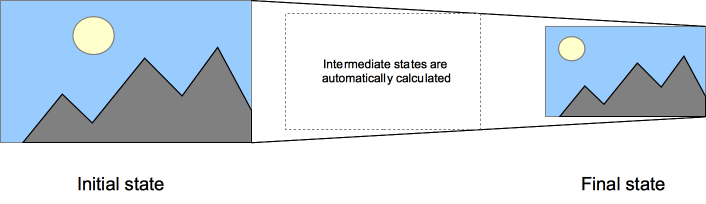
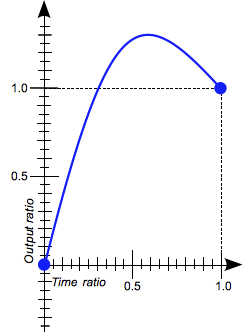 Specifies a function to define how intermediate values for properties are computed. Timing functions determine how intermediate values of the transition are calculated. Most timing functions can be specified by providing the graph of the corresponding function, as defined by four points defining a cubic bezier. You can also choose easing from Easing Functions Cheat Sheet.
Specifies a function to define how intermediate values for properties are computed. Timing functions determine how intermediate values of the transition are calculated. Most timing functions can be specified by providing the graph of the corresponding function, as defined by four points defining a cubic bezier. You can also choose easing from Easing Functions Cheat Sheet.